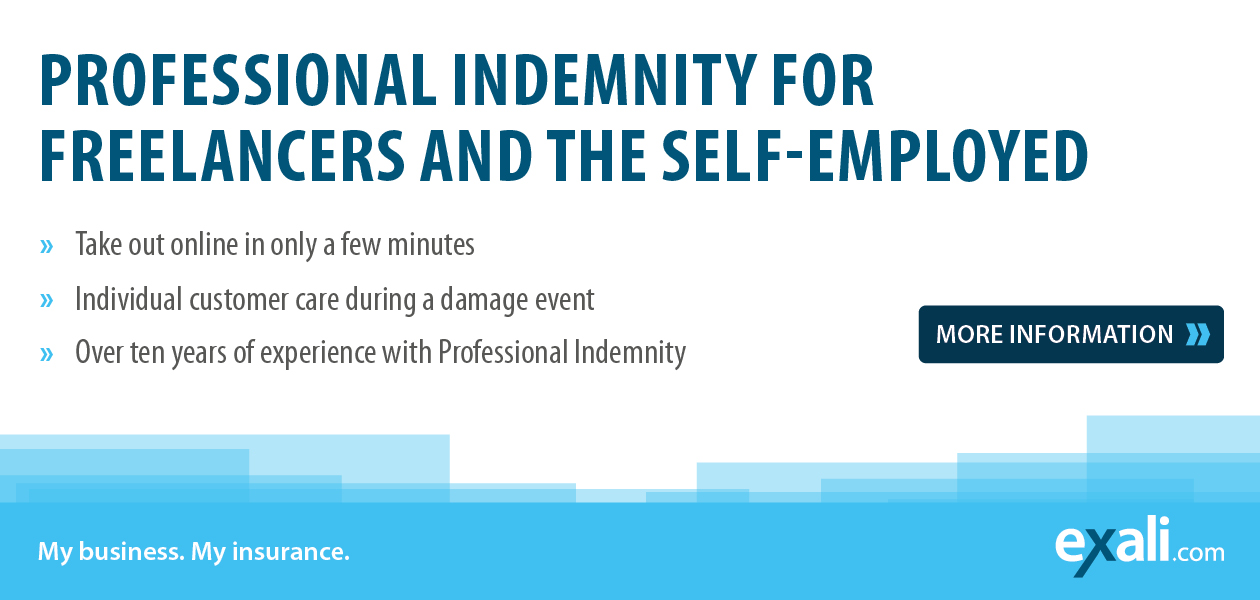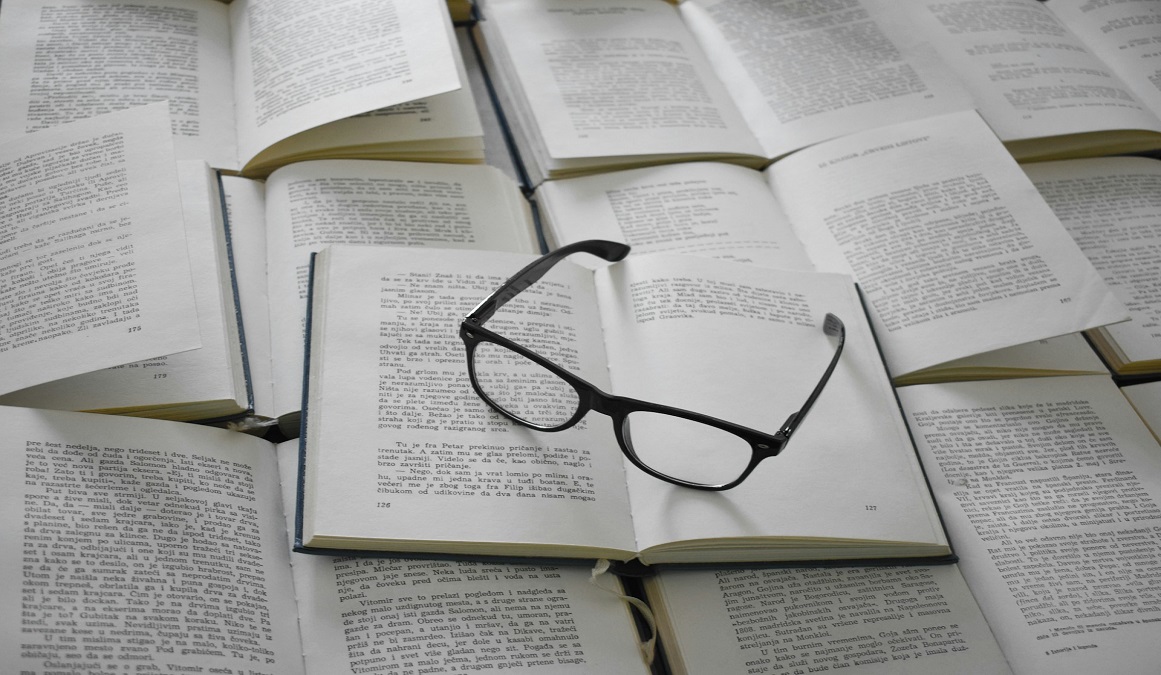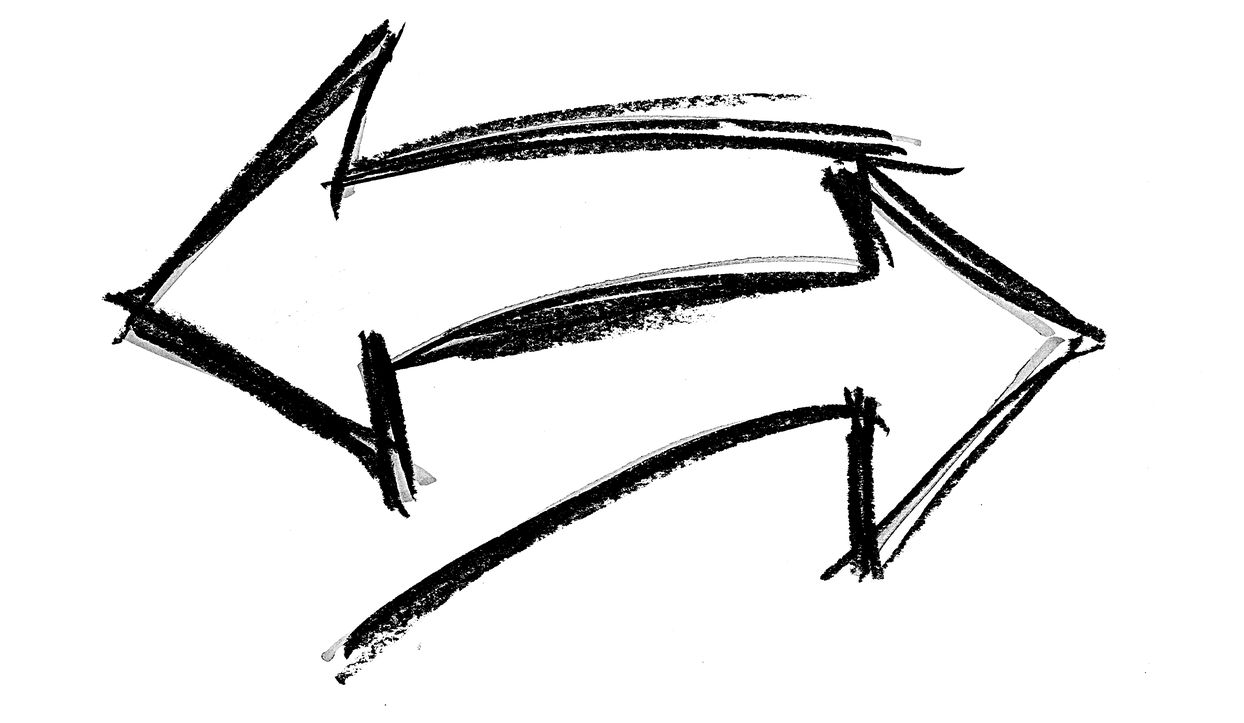YouTube For Freelancers: Using the Online Platform For Your Business
YouTube promises to increase brand awareness and reach countless new customers. Freelancers and selfemployed can also benefit from this if they use the platform correctly. In this article, we explain how to create a channel for your business. We will also look at ways to use the channel correctly and minimise potential risks in order to avoid written warnings.
YouTube - More Than Just Funny Videos
YouTube has long been much more than just a platform for entertainment. People from all sectors use it to find out about all kinds of topics. In fact, YouTube should be an integral part of every marketing strategy. Because video content offers you unique opportunities to reach your target group:
- A personalised approach works quickly.
- You can become visible relatively fast by using the appropriate SEO measures.
- Video content is a long-term solution. If you focus on the right topics, you may be able to create evergreen content. This generates views long after the upload and increases the awareness of your brand.
However, despite all your enthusiasm, you should be aware of a few points: A YouTube channel is not something you do "on the side". It costs time, effort and money. You also need to create content that offers your target group real added value. This includes planning the content as well as creating and uploading it. You should also maintain a certain regularity throughout the entire process in order to present yourself professionally. Stay realistic! Building reach takes time and constant work.
YouTube Channel: How To Create It Successfully
If you want to create a YouTube channel, you must fulfil two requirements: You need a Google account and a Google My Business profile. If you do not yet have these accounts, this is no problem. YouTube will guide you through the process.
On the YouTube website, you will find your profile button at the top right. Click on it and then press the "Create channel" button. Now enter a name for your channel. Instead of starting to upload your first video straight away, you should first take your time to set up the channel under "Customise".
You can add various important images to your channel under the "Branding" tab:
- Logo: It is best to upload a PNG or GIF with 98 x 98 pixels and a maximum size of four megabytes.
- Banner: Stick to the dimensions of 2,048 x 1,125 pixels and a maximum size of six megabytes.
- Watermark: You also have the option of adding a watermark to your videos. This is displayed in the bottom right-hand corner. For this, you should upload your channel logo with a transparent background as a PNG or GIF.
You can add further customisations under "General conditions":
- Channel name: You can customise the name of your channel here.
- Description: Create a channel description with a maximum of 1,000 characters: The tone should match the rest of your content. Briefly introduce your business and give an idea what visitors can expect on your channel. At the end, you can also provide a contact option so that interested parties can reach you quickly. Don't forget about SEO: include words or phrases in the description that summarise your offer and the content of your videos. Tools such as Google Keyword Planner can help with this.
- Language: Choose a language for your channel here.
- Links: Enter links that are relevant for your viewers. This includes, for example, your website, certain subpages such as the blog or your social media profiles. It is best to provide an email address for enquiries and don't forget a link to your legal texts. Because if your legal notice and privacy policy are missing, you could face written warnings!
In addition to video content, many companies have discovered podcasts. If you want to use this format for your business, Paula Thurm shares advice for your own podcast in this interview: Tips for your Own Podcast from Expert Paula Thurm.
YouTube In Business: Avoid These Mistakes
Once your channel has been created, don't just rush ahead without a goal. Better be clear before you start: What do you want to achieve with your channel? What parameters can you use to measure this success? YouTube itself offers you many interesting key figures to answer these questions, such as views, time played, viewer loyalty and many more.
Also keep in mind that even a YouTube channel needs to be run with a certain amount of expertise. On the one hand, this applies when it comes to creating high-quality content. On the other hand, you should be aware of the risks associated with creating and publishing videos. This is the only way to avoid infringements and the resulting written warnings with expensive cease-and-desist letters.
Consistency is another issue that causes many YouTube channels to fail. Many people start out enthusiastically and produce lots of content, especially at the beginning. By the time there is no success, the number of uploads also drops. Soon there is hardly anything happening on the channel. Therefore, it is better to work long-term. Plan your content and regularly add new material to your channel. This will help you present yourself and your business professionally.
If you take the previous three points seriously, you should definitely also optimise your content for search engines. This is because snippets of your videos can also appear in Google and other search engines. That's why it's essential to improve the ranking of your content and generate more views.
The Right Content Strategy For Your YouTube Channel
If you know what you want to achieve with your YouTube channel, you should develop a strategy to reach this goal. You can choose between different types of content:
- Hero-Content
This content deals with current trends, innovations and events. They are ideal for addressing the full breadth of your target group and increasing channel reach. - Hub-Content
Hub content is recurring material. It is primarily aimed at regular viewers and keeps them interested in the channel. Formats such as vlogs, tutorials or video series are particularly suitable for this purpose. - Help-Content
As the name suggests, this content helps, answers questions or solves problems. This is a great opportunity for you to build up expert status right from the start with guides and information videos. In this way, you can get your channel off to a good start and establish expertise and a certain authority.
A good content strategy requires a balanced mix of all three variants. In this way, you ensure that existing viewers return. At the same time, you will succeed in attracting new users to your channel.
Fully Covered - Even When Producing Videos
From written warnings with cease-and-desist letters to claims for compensation: a presence on YouTube offers plenty of scope for legal infringements and their expensive consequences. But even if you make a mistake despite all your care, you don't have to face the results alone.
With Professional Indemnity Insurance thorugh exali, you are covered if third parties assert claims against you due to copyright infringement or a breach of competition law. The insurer not only checks the legitimacy of the claims made against you. It also defends unlawful claims on your behalf. If they are justified, the insurer will settle them. In addition, if necessary, the insurer will bear the costs of legal assistance in order to settle the legal dispute with the most favourable outcome for you.
Would you like to know in more detail what your Professional Indemnity Insurance has to offer? Our customer service will be happy to help you. You can reach us from Monday to Friday from 9.00 am to 6.00 pm (CET) on +49 (0) 821 80 99 46-0 or via our contact form.
How To Push Your YouTube Channel
Apart from high-quality content and regular uploads, there are other ways to ensure the success of your YouTube channel.
1.Choose the right video title. Keep it short, be precise and stick to a stringent structure with a maximum of 65 characters for each video. This gives prospective customers an immediate first impression of what to expect in the video. The right title also increases SEO relevance.
2.Fill in the video description. This is where you provide a brief summary of the content of your video. Also include suitable links, for example to your website. One more note: users are only shown two to three lines of the video description. They then have to actively click on "Show more" to read the full text. You should therefore place the most important information at the beginning of the description.
3.Rely on search engine optimisation to increase your visibility. You can do this by researching suitable keywords for your channel and the individual videos. Place the results of your research in the tag list for the respective video or directly in the description.
4.Create thumbnails that match the tone of your videos. The motto " the more the better" does not apply. If you tend to strike a serious tone in your content, flashy thumbnails are not helpful.
5.Provide your channel with structure. This works particularly well with playlists. You can use them to group your videos in a useful way. This also helps visitors to your channel find what they are looking for much more quickly. Think about a significant description text here too in order to make your content easy to find.
YouTube also offers the option of linking videos to each other. You can integrate info cards directly into the video that link to suitable further content. However, make sure you use good timing here. If the cards appear too early, viewers may skip to the next video too quickly. To avoid losing track, you should document which content you have linked and when. This will help you avoiding repetition.
6.There is no second chance to make a first impression. This also applies to videos. Users decide within a few seconds whether they want to continue watching content or look for an alternative. So make sure your videos have a suitable intro. Explain compactly and precisely what it is about in the first few seconds. Speech bubbles, notes, labels and spotlights can also provide information throughout your videos.
7.Get your viewers actively involved by using call-to-actions at the end of your videos. Encourage them to press the bell, subscribe and like.
YouTube For Your Business: The Risks
Like any content portal, the use of YouTube harbours certain risks of infringement. The uploading of unauthorised video material is particularly common - whether in the form of content that violates copyright law or content that does not comply with YouTube's community guidelines. The platform itself responds to offences with a warning, a so-called strike, and the deletion of the content in question. If you receive three warnings within 90 days, your account will be deleted. However, a much greater threat to your business is written warnings for unlawful content. If you have violated the rights of a person, they can assert claims against you with legal assistance. The lawyer will issue a written warning and ask you to submit a cease-and-desist declaration. This prohibits you from using the content again, incurring high fines. However, in addition to written warnings, copyright infringements can also result in criminal charges if the rights holders concerned file a criminal complaint. In addition to fines, you may even face imprisonment in extreme cases.
Despite all due care, an infringement can happen quickly and have expensive consequences. This was also the experience of the portal operator in this damage event: Written Warning! Portal Operator Uses Brand Logo Without Approval.
Upload Of Copyrighted Content
If you upload a video, you must comply with copyright regulations. The basic rule is: content is subject to copyright if it has a certain degree of creative originality. You may not simply make use of such content. If you violate this rule and upload protected content to your channel, you are making it publicly accessible. If the author has not granted you the right of use, you are committing an infringement. Even if you receive permission to use the content, you should make sure that it includes the use of the content for YouTube.
Be Careful with Background Music
You should also be careful if you add background music to a video. The rights of use here are also often held by third parties. You may not use this music without their consent. Instead, use the licence-free offer from YouTube or use archives such as Shutterstock. There you can access various tracks that you can use as background music for your video.
Comply With Personal Rights
If your video features people who do not just appear briefly in the background, you must obtain their written consent. Otherwise you are committing a violation of personal rights.
Special Case: Reaction Videos
Reaction videos are a very popular format on YouTube. Here, content creators show excerpts from other people's videos and react to them. The legal categorisation is more complex. In principle, copyright law also applies to this content. However, depending on the individual case, the right oft citation also applies here. However, you can only make use of this option if your reaction video contains a reference to the original. To do this, you must analyse the content of the quoted work in depth. This is only possible with a certain degree of personal contribution.
Infringements Of Competition Law
If you advertise third-party products or services in your videos and receive something in return, you must label this as advertising. If you do not comply with this, you are committing an offence against competition law that is liable to a written warning. If you use YouTube for your business, your channel also needs a link to the legal notice and privacy policy.
Video Content For Increased Brand Awareness
YouTube offers great opportunities to publicise your brand and generate attention for your offer. If you take a few points seriously and minimise your risks, the success will outweigh the costs and effort.

Vivien Gebhardt is an online editor at exali. She creates content on topics that are of interest to self-employed people, freelancers and entrepreneurs. Her specialties are risks in e-commerce, legal topics and claims that have happened to exali insured freelancers.
She has been a freelance copywriter herself since 2021 and therefore knows from experience what the target group is concerned about.